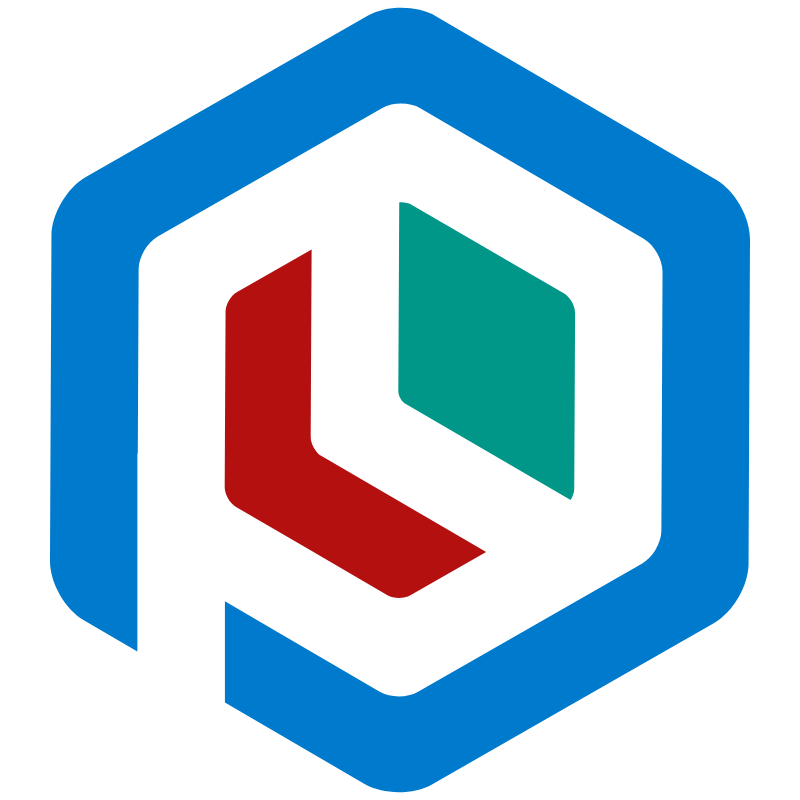Query Parser
Plumier provided tools to parse query string for select, order and filter functionality and transform them into native TypeORM or Mongoose query. If you are using generic controller you may familiar with its query string below.
Above features uses query parser to parse select, order and filter query string into native query. By using query parser all query translated and checked for validation and authorization.
caution
Query parser (select parser, order parser, filter parser) will not able to evaluate auth policy created using Entity Policy since the authorization logic may calculated dynamically based on the data.
By default query parser will forbid access to the property secured with entity policy. To fix this issue, add more @authorize.read() access that defined with entityPolicy to allow query access.
Filter Parser#
Filter parser is a custom type converter specifically used to parse query syntax and transform it into native ORM query based on installed facility MongooseFacility or TypeORMFacility. This tools possible API client to use syntax expression on query string like below.
Above expression parsed into native MongoDB query when MongooseFacility installed like below.
And if TypeORMFacility installed it will parsed into TypeORM find option like below.
Usage#
Filter parser respects @authorize.read() and @authorize.writeonly(), its means you will need proper policy to query property secured with @authorize.read() and will not able to query property with @authorize.writeonly().
Filter parser required a model to define the data structure and data type of the query.
Above code showing that we specify @filterParser() decorator on filter parameter which will receive the parsed query. Using above code its possible to perform query like below
Language Specification#
The language supports some simple logical expression with some native data type. The logic expression supported are:
| Operator | Name | Example |
|---|---|---|
= | Equals | name = "john" |
!= | Not Equals | name != "john" |
> | Greater | dateOfBirth > "1991-1-1" |
>= | Greater or Equals | dateOfBirth >= "1991-1-1" |
< | Less | dateOfBirth < "1991-1-1" |
<= | Less or Equals | dateOfBirth <= "1991-1-1" |
! | Not | !(dateOfBirth > "1991-1-1") |
AND or and | And | name = "john" and deleted = false |
OR or or | Or | name = "john" or deleted = false |
( abd ) | Group | (name = "john" or deleted = true) and createdAt = "2020-1-1" |
The query language also supports literals and identifier
| Literal | Description | Example |
|---|---|---|
| Property | Identifier string ends with number | name, deleted, dateOfBirth123 |
| String | String literal uses quotes ' or " | 'john', "john" |
| Number | 12345, 12345.456 | |
| Boolean | true, false | |
| Date | Date specified by string | 2020-1-1, 2020-01-01T00:00 |
| Null | Specify null value | NULL, null |
| Range | Range of number or date | 10...50, "2020-1-1"..."2021-1-1" |
| Start With | Specify string start with string | "john"*, 'john'* note that * is outside the quote |
| End With | Specify string ends with string | *"john", *'john' |
| Contains | Specify string contains string | *"john"*, *'john'* |
Example of valid filter
Select Parser#
Select parser used to parse select query string, it receives comma delimited string of list of columns to be selected. Relation columns automatically detected and returned separately.
Usage#
To use the select parser you need to use a model for the parser, for example for model below.
You can use above entity as the model of select parser like code below
When provided select query like below
The select parameter of list action will populated with parsed select query that can be used directly with TypeORM or Mongoose. Note that the createdBy column will be returned in relations property since it is a relation property, while the other columns will be returned in columns property.
Order Parser#
Order parser used to parse order query string, its mostly the same as select parser, receives comma delimited string to specify the order priority. By default order direction is ASC, for DESC direction can be specified by -.
Usage#
To use the order parser you need to use a model for the parser like below
You can use above entity as the model of select parser like code below
Example valid order is like below
Above query will order Log by createdAt desc and createdBy asc.