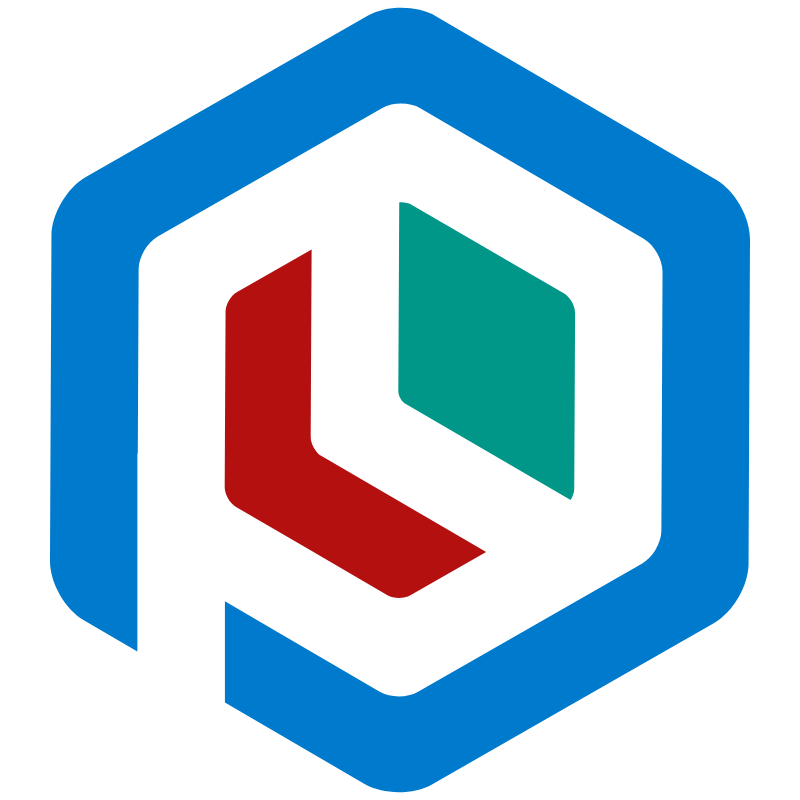File Upload
Plumier added support for file upload using multi part form data, by default this feature is not enabled, you can enable the multipart feature from the WebApiFacility like below:
Parameter Binding#
Plumier provided a parameter binding to automatically bound the FormFile into action parameter. Its possible to bound it using name binding or decorator binding using @bind.formFile().
For example you have a simple form with a file input named file like below
Note that the action of the form pointed to /animal/save. The name of the file input is file. Using that information you can create the controller like below
Controller above will be generated into route POST /animal/save, it uses name binding to bind the file input into the action parameter. Note that the name of the action parameter file is the same as the file input name in the html form file.
Its also possible to bind the file using decorator like below
Note that when using decorator parameter binding, the parameter name is not necessary to be the same as the file input.
Multiple Files#
For file input with multiple property enabled, you need to specify the type of the action parameter as array of FormFile like below
Above code showing file input has the multiple property enabled, controller can be changed into below
Note that you need to provided type information using @tsp.type([FormFile]) to prevent route analysis warning.
FormFile#
FormFile is a specialized class contains information about uploaded file input. Its has properties like below:
size: Size of the file (bytes)path: Temporary path of the uploaded filename: File name provided by clienttype: Mime type of the filemtime: The file timestamp
File Validation#
Plumier provided file validation using decorator for convenient, it can be applied on the FormFile parameter like other validator.
Above code will restrict the size of uploaded file only 3MB allowed. The @val.file() validator receive string/number as default to limit the file size. Internally the bytes string notation uses bytes to parse the string.
File validation also receive object parameter for more options.
Above code will restrict only file with mime type image/jpg and image/jpeg allowed.
Image Validation#
Plumier provided a short hand for image validation, to restrict the uploaded file only with mime type image/*.
Above code will restrict uploaded file only of type image with maximum file size 3MB.